AngularJS加载方式和angular.bootstrap
如果您发现本文排版有问题,可以先点击下面的链接切换至老版进行查看!!!
AngularJS加载方式和angular.bootstrap
- element(DOM元素):该DOM元素将作为angular的根
- modules(数组,数组里面的元素可以是字符、函数、数组):angular需要加载的各个模块的名字所构成的数组
var app = angular.module("myApp", []);
var app2 = angular.module("myApp2", []);
var app3 = angular.module("myApp3", []);
console.log(app);
app.controller('myCtrl', ['$scope', function($scope) {
$scope.test = "This is a test!"
}]);
app2.controller('myCtrl2', ['$scope', function($scope) {
$scope.test = "A test too!"
}]);
app3.controller('myCtrl3', ['$scope', function($scope) {
$scope.test = "I am from div3!"
}]);
angular.element(document).ready(function() {
angular.bootstrap(document.getElementsByName('boot'), ['myApp', 'myApp2']);
angular.bootstrap(document.getElementById("div3"), ["myApp3"]);
});
<html>
<body>
<div name='boot' ng-controller="myCtrl">
{{test}}
</div>
<div name='boot' ng-controller="myCtrl2">
{{test}}
</div>
<div id='div3' ng-controller="myCtrl3">
{{test}}
</div>
</body>
</html>
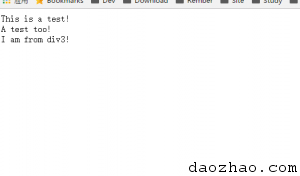 也可以利用下面的代码实现加载三个
也可以利用下面的代码实现加载三个
angular.element(document).ready(function() {
angular.bootstrap(document), ['myApp', 'myApp2', 'myApp3']);
});
- 分类:
- Web前端
更新时间:
上一篇:浅析angular.bind下一篇:浅析angular.identity
相关文章
[转载]JQuery实现页面随滚动条滚动而动态加载内容的效果
新浪微博有这个功能,刚才思考一下 ,简单的写了一下实现方法,代码是Js的. 无可否认,这种方式应该算是web2.0的产物,在用户体验上具备很好的感受,除了微博在使用该方式外,另外我还发现有几个其 阅读更多…
