自用Angularjs开发环境搭建(国内通用)
如果您发现本文排版有问题,可以先点击下面的链接切换至老版进行查看!!!
自用Angularjs开发环境搭建(国内通用)
搭建VPS
本人用的是搬瓦工的$9.99/y套装,可以用软件putty或者官网kiwivm控制台的里面的Root Shell Interactive连接主机,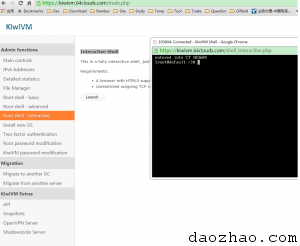
搭建shadowsocks环境
按照如下步骤:wget --no-check-certificate https://raw.githubusercontent.com/teddysun/shadowsocks_install/master/shadowsocks.sh chmod +x shadowsocks.sh ./shadowsocks.sh 2>&1 | tee shadowsocks.log安装完成后会出现
Congratulations, shadowsocks install completed! Your Server IP:your_server_ip Your Server Port:8989 Your Password:your_password Your Local IP:127.0.0.1 Your Local Port:1080 Your Encryption Method:aes-256-cfbWelcome to visit:http://teddysun.com/342.html Enjoy it! 操作shadowsocks的相关指令:
启动:/etc/init.d/shadowsocks start 停止:/etc/init.d/shadowsocks stop 重启:/etc/init.d/shadowsocks restart 状态:/etc/init.d/shadowsocks statusshadowsocks的配置文件路径为:/etc/shadowsocks.json 配置单用户
{
"server":"your_server_ip",
"server_port":8989,
"local_address":"127.0.0.1",
"local_port":1080,
"password":"yourpassword",
"timeout":300,
"method":"aes-256-cfb",
"fast_open": false
}
{
"server":"your_server_ip",
"server_port":8989,
"local_address":"127.0.0.1",
"local_port":1080,
"port_password":{
"8989":"password0",
"9001":"password1",
"9002":"password2",
"9003":"password3",
"9004":"password4"
},
"timeout":300,
"method":"aes-256-cfb",
"fast_open": false
}
./shadowsocks.sh uninstall其它说明:默认配置服务器端口:8989客户端端口:1080,密码:自己设定(如不设定,默认为teddysun.com),多用户配置后需要重启shadowsocks服务。
PC端使用shadowsocks
填写上面的服务器IP、端口、密码等信息
安装
Chrome 先设置IE代理供IE,360类浏览器使用。然后进入官网下载 为了避免因为网络不好无法安装在线安装chrome,建议平时所以还是准备个离线版保险,ChromeStandaloneSetup64.exe下载chrome翻QIANG插件
Proxy SwitchySharp或者Proxy SwitchyOmega,设置相关翻的规则安装Sublime Text2
可以无限免费用 设置sublime右键菜单: 打开注册表,开始--运行(win+r)--regedit 在HKEY_CLASSES_ROOT--*--Shell下面新建项命名为“EditWithSublime” 再右侧新建字符串,命名为Icon,值为"sublime的路径,0",我的就是“D:\Sublime Text 2\sublime_text.exe,0”,如图所示: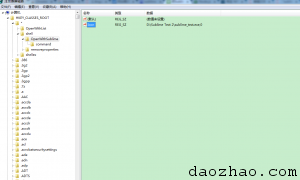 在EditWithSublime的下面新建项command,在默认值中输入"sublime的路径 %1",我的就是“D:\Sublime Text 2\sublime_text.exe %1”,如图所示:
在EditWithSublime的下面新建项command,在默认值中输入"sublime的路径 %1",我的就是“D:\Sublime Text 2\sublime_text.exe %1”,如图所示:
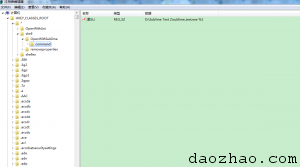 这时立马可以看到效果了,不用重启。
这时立马可以看到效果了,不用重启。
安装Nodejs
官网下载安装设置nodejs环境
安装至d:\nodejs,如果我希望将以上两个文件夹放在NodeJS的主目录下,便在NodeJs下建立“node_global”及“node_cache”两个文件夹。我们就在cmd中键入两行命令:npm config set prefix "D:\nodejs\node_global" npm config set cache "D:\nodejs\node_cache"
安装cnpm
nodejs自带npm,可以用npm -v来查看其版本。 鉴于国内网络环境,你可以使用淘宝定制的 cnpm (gzip 压缩支持) 命令行工具代替默认的 npm:npm install -g cnpm --registry=https://registry.npm.taobao.org
- 分类:
- 吐槽
更新时间:
