用webpack的require.context优化vue store和router文件
用webpack的require.context优化vue store和router文件
早期右边博文专门讲了下require.context的用法和简单用法介绍《用webpack的require.context() 简化你的代码》 这次说点自己在vue项目中的具体应用吧
store 首先看我的store的目录结构:
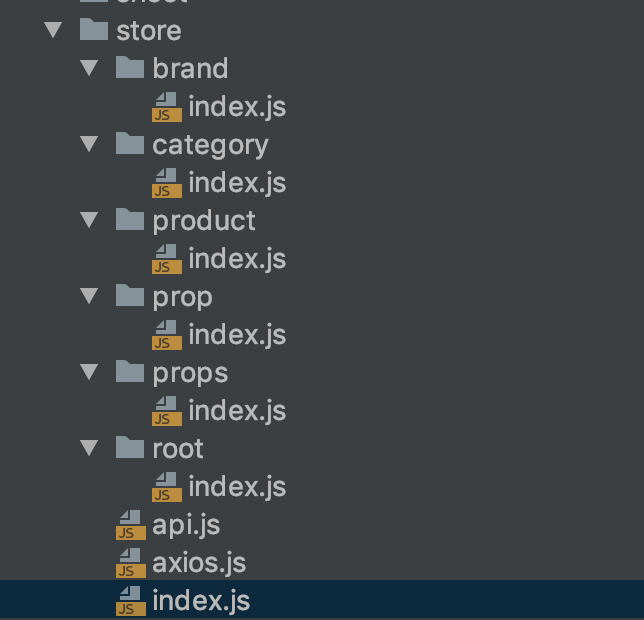
这里的每个文件夹都是一个module,所以在store/index.js里面可以这样写
import Vue from 'vue';
import Vuex from 'vuex';
import Axios from './axios';
import Api from './api';
const modules = {};
// 只匹配子文件夹的index.js ./brand/index.js
const files = require.context("./", true, /^\.\/(\w*\/)+index\.js$/);
files.keys().forEach(file => {
const moduleName = file.replace(/(^\.\/)|(\/index\.js$)/g, "");
modules[moduleName] = files(file).default || files(file);
});
Vue.use(Vuex);
export default new Vuex.Store({
state: {
Api,
Axios,
},
modules,
})router 目录结构:
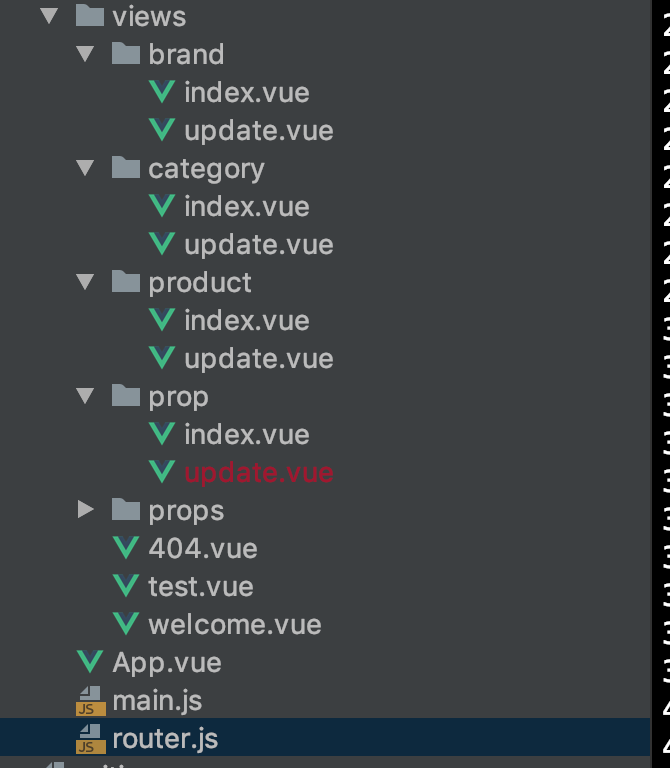
哈哈,一样的套路。 需求:
- 访问/brand路径就是使用/brand/index.vue
- 访问/brandUpdate路径就是使用/brand/update.vue,并且它是/brand的子路由(不要问我为什么)
- 访问/test路径就是使用/test.vue文件
简单说明下: 访问/xxx时,如果有叫xxx的文件夹,就直接用xxx文件下面的index.vue,如果没有就直接用xxx.vue;访问/xxx/yyy就是使用xxx文件夹下面的yyy.vue;记得改成驼峰命名
import Vue from 'vue'
import Router from 'vue-router'
const files = require.context("./views", true, /^.\/(\w+\/)?\w+.vue$/, 'lazy');
const routerItem = (name, modules = {}) => {
let [dot, parent, child] = name.split('/');
parent = parent && parent.replace(/.vue$/, '');
child = child && child.replace(/.vue$/, '');
if(!modules[parent]) {
const finalName = child ? `./${parent}/index.vue` : `./${parent}.vue`;
modules[parent] = {
path: '/' + parent,
name: parent,
component: () => Vue.component(parent, files(finalName))
};
}
if(child && child !== 'index') {
const fullName = parent + child.charAt().toUpperCase() + child.slice(1);
(modules[parent].children || (modules[parent].children = [])).push({
path: "/" + fullName,
name: fullName,
component: () => Vue.component(fullName, files(name))
});
}
};
const modules = ( (modules) => {
files.keys().map(file => {
routerItem(file, modules);
});
return Object.keys(modules).map(item => modules[item]);
})({});
Vue.use(Router);
export default new Router({
mode: "history",
routes: [
...modules,
]
});当然还有其它地方可以使用require.context简化我们代码,做好工程化,这里只是抛砖引玉。
- 分类:
- Web前端
相关文章
从vuecli3学习webpack记录(零)整体流程
今天看了下自己之前写的从vuecli3学习webpack记录系列,感觉自己居然没有在一开始的时候把vuecli的 npm run serve 的整体流程在一篇文章里面完整的讲完,可能是因为打字打的手 阅读更多…
以webpack为例来看微内核架构
微内核系统一般分为两个部分—— 核心系统 和 插件系统 ,这样就提供了很好的灵活性和可扩展性。 核心系统是最小可运行的模块,它提供的是通用逻辑(比如Tapable),而插件系统这是些具体的逻辑(比如 阅读更多…
webpack笔记——在html-webpack-plugin插件中提供给其它插件是使用的hooks
最近在这段时间刚好在温故下webpack源码,webpack5都出来了,4还不再学习下? 这次顺便学习下webpack的常用插件html-webpack-plugin。 发现这个插件里面还额外加入了 阅读更多…
怎么调试Webpack+React项目,报错basedir=$(dirname "$(echo "$0" | sed -e 's,\\,/,g')")怎么办
今天在WebStorm上Windows上准备调试一个React项目,就出现了这样的报错。 Node Parameters里面写的是webpack-dev-server的执行文件 .\node_mod 阅读更多…
用webpack的require.context() 简化你的代码
随着我们的项目越来越大,平时的常见用操作就会觉得很‘麻烦’了,比如每次要添加新的路由, vuex里面添加新的module等 { name: 'moduleN', 阅读更多…
webpack反向代理proxyTable设置
目前各大打包工具在本地开发时都是使用的http-proxy-middleware插件 具体以vue为例,反向代理配置的就是proxyTable proxyTable: { 'ht 阅读更多…
