深入学习React时间切片,任务调度scheduler
深入学习React时间切片,任务调度scheduler
背景
最近想起月初看到的魔术师卡颂(微信号:kasong999)的一个公开直播——《手写React优先级调度算法》,虽然我更倾向于认为直播内容是演示如何利用React官方同款调度库手写代码了解优先级调度,但是这并不影响我对直播内容的高质量的认可。
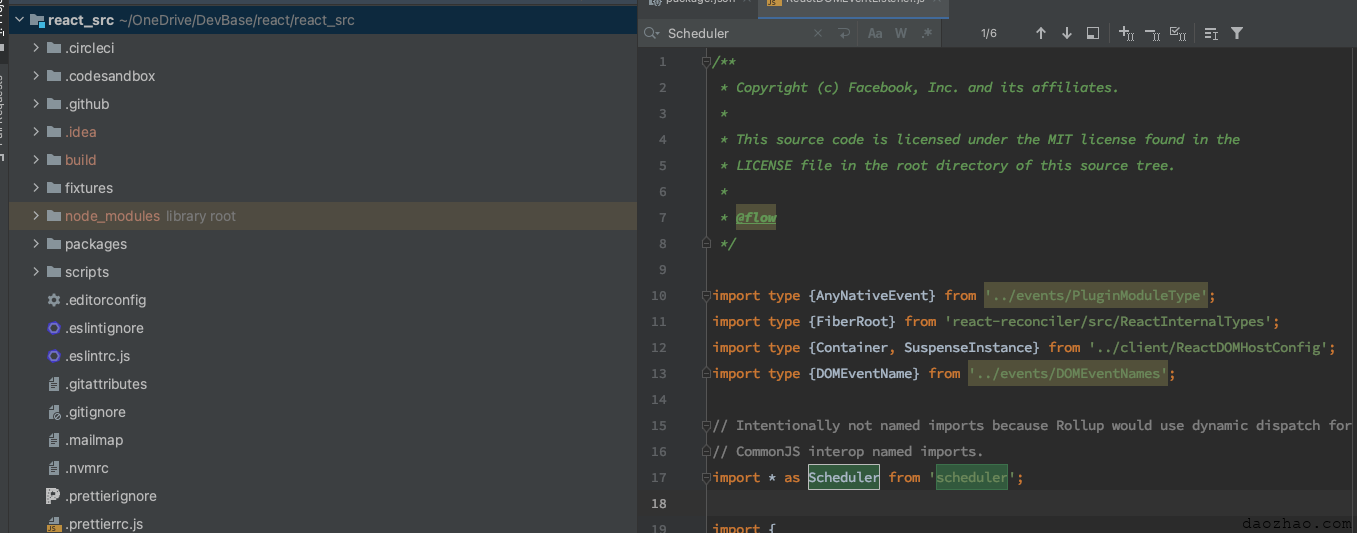
直播UP主魔术师卡颂给出的完整demo代码可以在https://codesandbox.io/s/xenodochial-alex-db74g?file=/src/index.ts中看到
执行效果如下
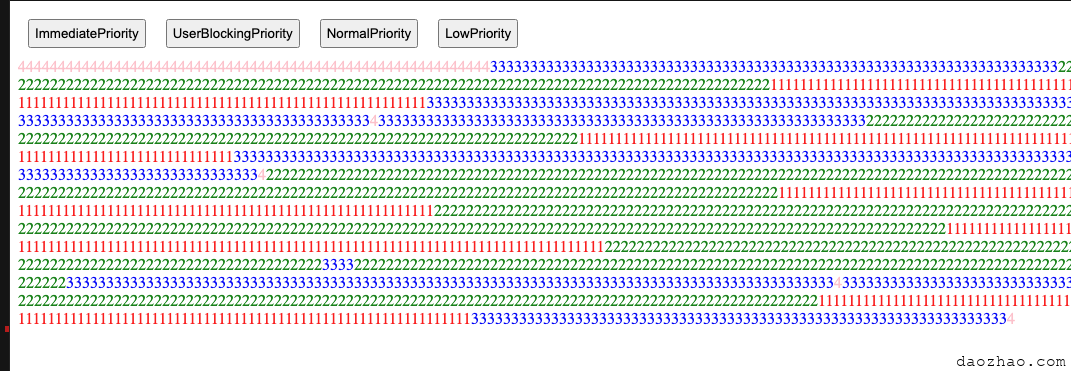
点击按钮生成的新任务,先将该任务放入到任务队列进行调度,然后选出最高优先级的先执行,在执行的过程中,如果发现有更高优先级的新任务(点击等其它操作生成的)插入进来,继续选出高优先级任务先执行,待当前最高优先级任务执行完毕后,继续在队列中选中剩下的最高优先级的执行,如此往复,直至队列任务全部执行完毕。
总体的执行流程就是:onclick加入任务 -> schedule -> perform -> schedule -> perform ...
演示代码
完整代码如下:
// index.ts
import {
unstable_IdlePriority as IdlePriority,
unstable_ImmediatePriority as ImmediatePriority,
unstable_LowPriority as LowPriority,
unstable_NormalPriority as NormalPriority,
unstable_UserBlockingPriority as UserBlockingPriority,
unstable_getFirstCallbackNode as getFirstCallbackNode,
unstable_scheduleCallback as scheduleCallback,
unstable_shouldYield as shouldYield,
unstable_cancelCallback as cancelCallback,
CallbackNode
} from "scheduler";
import "./style.css";
type Priority =
| typeof IdlePriority
| typeof ImmediatePriority
| typeof LowPriority
| typeof NormalPriority
| typeof UserBlockingPriority;
interface Work {
priority: Priority;
count: number;
}
const priority2UseList: Priority[] = [
ImmediatePriority,
UserBlockingPriority,
NormalPriority,
LowPriority
];
const priority2Name = [
"noop",
"ImmediatePriority",
"UserBlockingPriority",
"NormalPriority",
"LowPriority",
"IdlePriority"
];
const root = document.querySelector("#root") as Element;
const contentBox = document.querySelector("#content") as Element;
const workList: Work[] = [];
let prevPriority: Priority = IdlePriority;
let curCallback: CallbackNode | null;
// 初始化优先级对应按钮
priority2UseList.forEach((priority) => {
const btn = document.createElement("button");
root.appendChild(btn);
btn.innerText = priority2Name[priority];
btn.onclick = () => {
// 插入工作
workList.push({
priority,
count: 100
});
schedule();
};
});
/**
* 调度的逻辑
*/
function schedule() {
// 当前可能存在正在调度的回调
const cbNode = getFirstCallbackNode();
// 取出最高优先级的工作
const curWork = workList.sort((w1, w2) => {
return w1.priority - w2.priority;
})[0];
if (!curWork) {
// 没有工作需要执行,退出调度
curCallback = null;
cbNode && cancelCallback(cbNode);
return;
}
const { priority: curPriority } = curWork;
if (curPriority === prevPriority) {
// 有工作在进行,比较该工作与正在进行的工作的优先级
// 如果优先级相同,则不需要调度新的,退出调度
return;
}
// 准备调度当前最高优先级的工作
// 调度之前,如果有工作在进行,则中断他
cbNode && cancelCallback(cbNode);
// 调度当前最高优先级的工作
curCallback = scheduleCallback(curPriority, perform.bind(null, curWork));
}
// 执行具体的工作
function perform(work: Work, didTimeout?: boolean): any {
// 是否需要同步执行,满足1.工作是同步优先级 2.当前调度的任务过期了,需要同步执行
const needSync = work.priority === ImmediatePriority || didTimeout;
while ((needSync || !shouldYield()) && work.count) {
work.count--;
// 执行具体的工作
insertItem(work.priority + "");
}
prevPriority = work.priority;
if (!work.count) {
// 完成的work,从workList中删除
const workIndex = workList.indexOf(work);
workList.splice(workIndex, 1);
// 重置优先级
prevPriority = IdlePriority;
}
const prevCallback = curCallback;
// 调度完后,如果callback变化,代表这是新的work
schedule();
const newCallback = curCallback;
if (newCallback && prevCallback === newCallback) {
// callback没变,代表是同一个work,只不过时间切片时间用尽(5ms)
// 返回的函数会被Scheduler继续调用
return perform.bind(null, work);
}
}
const insertItem = (content: string) => {
const ele = document.createElement("span");
ele.innerText = `${content}`;
ele.className = `pri-${content}`;
doSomeBuzyWork(10000000);
contentBox.appendChild(ele);
};
const doSomeBuzyWork = (len: number) => {
let result = 0;
while (len--) {
result += len;
}
};
上面的代码中的schedule方法里面是有一个根据priority的排序,简单判断高优先级任务是可以自行实现的,但是当优先级相同时,如何继续执行呢?这时不能直接简单的执行perform方法,否则的话里面的while就不知道怎么中断,如果同步将while执行完,那样就不是异步可中断了。
我自己根据魔术师卡颂的讲解写了类似的代码,并将prevPriority的初始值和任务调度完成后对其赋值改成了Infinity。
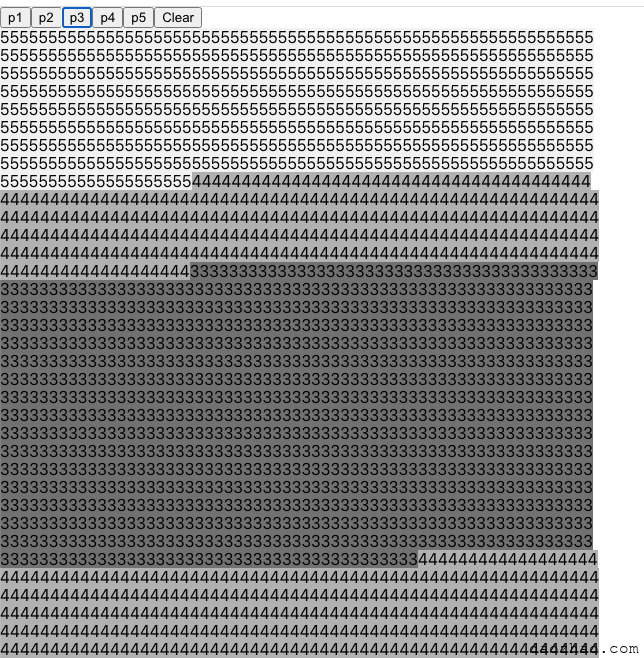
实测在任务的priority为1或者2的时候都容易“卡顿”,在执行任务的priority为2时,插入priority为1的任务,大概率会先把priority为2执行完毕再执行priority为1。
上面的代码已经很好的演示了React是如何进行任务调度的,我们如果想继续了解这个调度算法是如何实现的,如何中断while循环,就需要深入了解scheduler库了。
判断是否需要中断while已经用到了scheduler库的以下部分:
curCallback = scheduleCallback(curPriority, perform.bind(null, curWork));const needSync = work.priority === ImmediatePriority || didTimeout;
源码分析
下面我把/node_modules/scheduler/index.js的源码略作精简,仅考虑宿主为浏览器的情况。
// /node_modules/scheduler/index.js
var channel = new MessageChannel();
var port = channel.port2;
channel.port1.onmessage = performWorkUntilDeadline;
function performWorkUntilDeadline() {
if (scheduledHostCallback !== null) {
var currentTime = exports.unstable_now(); // Yield after `yieldInterval` ms, regardless of where we are in the vsync
// cycle. This means there's always time remaining at the beginning of
// the message event.
deadline = currentTime + yieldInterval;
var hasTimeRemaining = true;
try {
var hasMoreWork = scheduledHostCallback(hasTimeRemaining, currentTime);
if (!hasMoreWork) {
isMessageLoopRunning = false;
scheduledHostCallback = null;
} else {
// If there's more work, schedule the next message event at the end
// of the preceding one.
port.postMessage(null);
}
} catch (error) {
// If a scheduler task throws, exit the current browser task so the
// error can be observed.
port.postMessage(null);
throw error;
}
} else {
isMessageLoopRunning = false;
} // Yielding to the browser will give it a chance to paint, so we can
}
function unstable_scheduleCallback(priorityLevel, callback) {
const currentTime = unstable_now();
let startTime = currentTime;
const timeout = timeoutMap[priorityLevel]; // 根据不同的优先级得到对应的超时时间,可以认为加上不同的bounce
let expirationTime = startTime + timeout;
var newTask = {
id: taskIdCounter++,
callback: callback,
priorityLevel: priorityLevel,
startTime: startTime,
expirationTime: expirationTime,
sortIndex: -1
};
newTask.sortIndex = expirationTime; // 后面就可以直接根据expirationTime来判断优先级了,与当初的priorityLevel无关了
push(taskQueue, newTask);
// wait until the next time we yield.
if (!isHostCallbackScheduled && !isPerformingWork) {
isHostCallbackScheduled = true;
requestHostCallback(flushWork);
}
return newTask
}
function requestHostCallback(callback) {
scheduledHostCallback = callback;
if (!isMessageLoopRunning) {
isMessageLoopRunning = true;
port.postMessage(null);
}
}
function flushWork(hasTimeRemaining, initialTime) {
isHostCallbackScheduled = false;
if (isHostTimeoutScheduled) {
// We scheduled a timeout but it's no longer needed. Cancel it.
isHostTimeoutScheduled = false;
cancelHostTimeout();
}
isPerformingWork = true;
var previousPriorityLevel = currentPriorityLevel;
try {
return workLoop(hasTimeRemaining, initialTime);
} finally {
currentTask = null;
currentPriorityLevel = previousPriorityLevel;
isPerformingWork = false;
}
}
function workLoop(hasTimeRemaining, initialTime) {
var currentTime = initialTime;
advanceTimers(currentTime);
currentTask = peek(taskQueue);
while (currentTask !== null && !(enableSchedulerDebugging )) {
if (currentTask.expirationTime > currentTime && (!hasTimeRemaining || exports.unstable_shouldYield())) {
// This currentTask hasn't expired, and we've reached the deadline.
break;
}
var callback = currentTask.callback;
if (typeof callback === 'function') {
currentTask.callback = null;
currentPriorityLevel = currentTask.priorityLevel;
var didUserCallbackTimeout = currentTask.expirationTime <= currentTime;
var continuationCallback = callback(didUserCallbackTimeout);
currentTime = exports.unstable_now();
if (typeof continuationCallback === 'function') {
currentTask.callback = continuationCallback;
} else {
if (currentTask === peek(taskQueue)) {
pop(taskQueue);
}
}
advanceTimers(currentTime);
} else {
pop(taskQueue);
}
currentTask = peek(taskQueue);
} // Return whether there's additional work
在执行unstable_scheduleCallback的时候,我们根据入参优先级和执行回调生成新的任务newTask,并将newTask推入任务队列,然后执行requestHostCallback(flushWork)。
requestHostCallback是将入参回调函数赋值给全局变量scheduledHostCallback,然后通过port.postMessage触发port的onMessage回调performWorkUntilDeadline,在该回调中再执行scheduledHostCallback(如果存在的话)
所以下一个宏任务开始时会执行flushWork 方法,它的任务就是执行workLoop方法,根据workLoop返回结果判断是否还有其它任务hasMoreWork。
如果hasMoreWork为true或者有报错的话,我们就继续用port.postMessage再触发一次performWorkUntilDeadline ;
如果hasMoreWork为false,则将全局的scheduledHostCallback置为null,一切回归初始态继续待命。
workLoop方法当然不是简单的返回hasMoreWork结果这么简单,好歹方法名带个loop呢。
它会从任务队列里面取第0个任务作为currentWork,并经历一个while循环,直至currentWork为空:
-
currentWork已经过期了,则break跳出while循环,
-
currentWork的callback是一个函数(还记得newTask上面加上的callback属性吗)则直接执行该callback,如果返回的结果是一个函数,则将该函数作为currentWork新的callback,否则判断下currentWork是否是任务队列的第0个,是的话将其从任务队列中弹出。
currentTask.callback = null; currentPriorityLevel = currentTask.priorityLevel; var didUserCallbackTimeout = currentTask.expirationTime <= currentTime; var continuationCallback = callback(didUserCallbackTimeout); if (typeof continuationCallback === 'function') { currentTask.callback = continuationCallback; } else { if (currentTask === peek(taskQueue)) { pop(taskQueue); } } -
currentWork的callback不是一个函数,直接`pop(taskQueue)`直接将任务队里的第0个弹出
-
`currentTask = peek(taskQueue)`重新将任务队列里面取第0个任务作为currentWork,继续执行while循环。
在上述while循环完毕后,根据currentWork是否存在返回前面提到的布尔值hasMoreWork
if (currentTask !== null) {
return true;
} else {
var firstTimer = peek(timerQueue);
if (firstTimer !== null) {
requestHostTimeout(handleTimeout, firstTimer.startTime - currentTime);
}
return false;
}如果为null的根据时间队列判断是否需要执行`requestHostTimeout`
function handleTimeout(currentTime) {
isHostTimeoutScheduled = false;
advanceTimers(currentTime);
if (!isHostCallbackScheduled) {
if (peek(taskQueue) !== null) {
isHostCallbackScheduled = true;
requestHostCallback(flushWork);
} else {
var firstTimer = peek(timerQueue);
if (firstTimer !== null) {
requestHostTimeout(handleTimeout, firstTimer.startTime - currentTime);
}
}
}
}收获
- 魔术师卡颂很厉害!
- 深入学习下源码很爽,虽然有时很费时间。
- MessageChannel是以DOM Event的形式发送消息,所以它是一个宏任务,会在下一个事件循环的开头执行。
scheduler这里的用法很巧妙 scheduler源码中unstable_now类似用法自己也可以试试。
- 分类:
- Web前端
相关文章
2021年的一点工作总结(一)迁移React技术栈
2021年全年的工作总结起来很简单,算是做苦力的一年吧。。。 2021年春节后就开始邮件项目从Vue迁移到React的工作以及富文本编辑器由wangEditor替换成CKEditor。 其实自己 阅读更多…
react router页面跳转二次确认弹框及样式、业务逻辑自定义
我们在编辑页面时如果需要跳走通常会需要给用户提示,react router本身已经给了我们这样的功能,我们先看看怎么使用。 初见二次确认弹框 // App.jsx const App = 阅读更多…
项目Vue转成React hooks可能存在的问题--急需类似setState回调
假设在Vue中有如下三个方法,并且初始时 this.a = ‘a’; this.b = ‘b’; funA() { this.a = '1221 阅读更多…
WordPress博客项目改用react前端展示
之前自己的主打技术栈是vue全家桶,所以将自己的wordpress博客改成了vue版本服务端渲染,现在因为公司需要将我的项目从vue转到react,本人后面可能也就要主打eact技术栈了。 我记 阅读更多…
React router用hooks读取routeName、根据routeName跳转
在迁移Vue至React的过程中遇到了一些路由相关的问题,在Vue项目中经常会使用routeName,毕竟使用path太长了,也记不住,我自己看了看React router也没有发现routeNam 阅读更多…
React执行调度流程梳理笔记
触发更新 我们最常见的触发更新的方式就是更新state了,可以分别从类组件和函数组件看看这时会发生什么。 类组件之 setState: 当触发 setState 本质上是调用 enque 阅读更多…
