Mac切换终端至Oh My Zsh后,保留原/bin/bash终端显示名
如果您发现本文排版有问题,可以先点击下面的链接切换至老版进行查看!!!
Mac切换终端至Oh My Zsh后,保留原/bin/bash终端显示名
原生终端
也就是使用的是/bin/bash
\h表示本地主机名 \W表示当前目录 比如~ \u表示用户名 $表示符号$
写在~/.bash_profile即可 个人不喜欢显示本地主机名,感觉太长了,也没什么用。显示出用户名和当前目录就可以了
cd ~
vi .bash_profile
// 写入
PS1='\u:\W \$ '
source .bash_profile其中
PS1变量,这是用来定义终端提示符的。
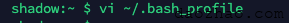
Oh my zsh
现在很多人用的 这个了,Mac的默认终端也改成/bash/zsh
今天第一次使用Oh my zsh,然后发现终端前面的前缀变了。。。
 这不是就是将我的设置变量直接给原样输出了吗。
这不是就是将我的设置变量直接给原样输出了吗。
在网上搜了下,各种雷同和眼花缭乱的设置,我简答总结下 把自己zsh当前使用的主题复制一份,改成自己的自定义主题,方便后续升级时不受影响
-
查看当前使用的zsh主题
cat ~/.zshrc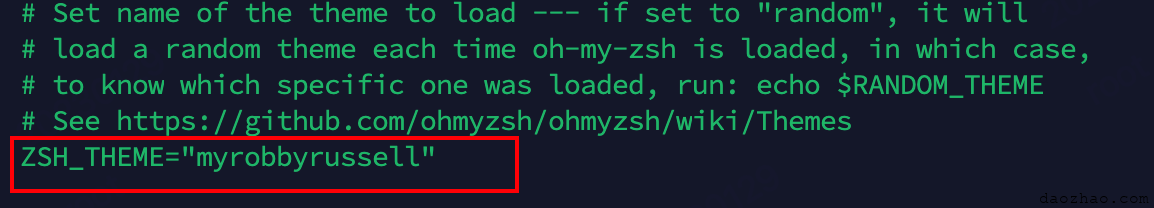
-
复制当前zsh主题,并修改 截图的地方就是当前使用主题,我的已经复制过了,从robbyrussell复制到custom下。
cp ~/.oh-my-zsh/themes/robbyrussell.zsh-theme ~/.oh-my-zsh/custom/themes/myrobbyrussell.zsh-theme vi ~/.oh-my-zsh/custom/themes/myrobbyrussell.zsh-theme -
在zsh中使用自己修改过后的主题
cat vi ~/.zshrc source vi ~/.zshrc
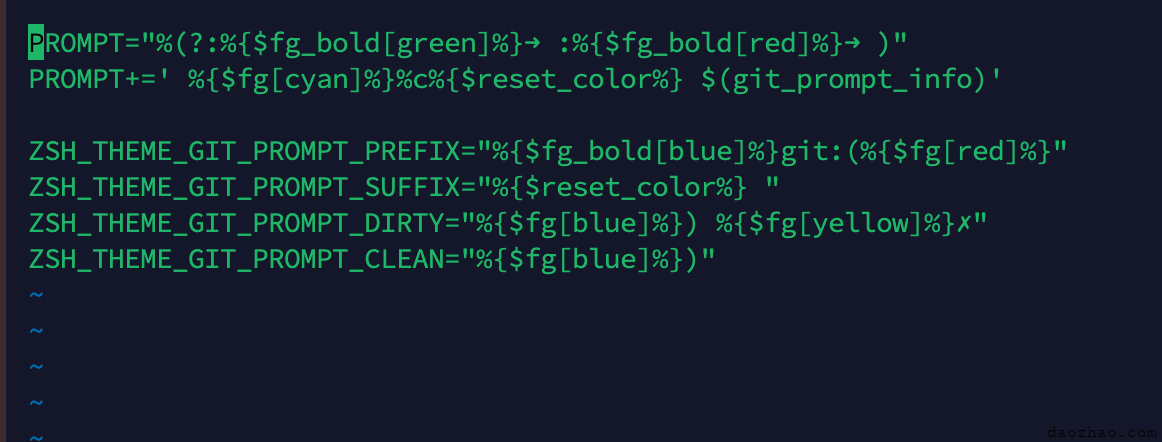
具体code的参照表
| code | 含义 |
|---|---|
| %T | 系统时间(时:分) |
| %* | 系统时间(时:分:秒) |
| %D | 系统日期(年-月-日) |
| %n | 你的用户名 |
| %B - %b | 开始到结束使用粗体打印 |
| %U - %u | 开始到结束使用下划线打印 |
| %c | 你目前的工作目录 |
| %d | 你目前的工作目录绝对地址 |
| %~ | 你目前的工作目录相对于~的相对路径 |
| %M | 计算机的主机名 |
| %m | 计算机的主机名(在第一个句号之前截断) |
| %l | 你当前的tty |
| %n | 登录名 |
我只需要改第一行就行了,把默认的 ->用%n改成显示用户名的shadow ~
比如这样
PS1="%n:%c \$ "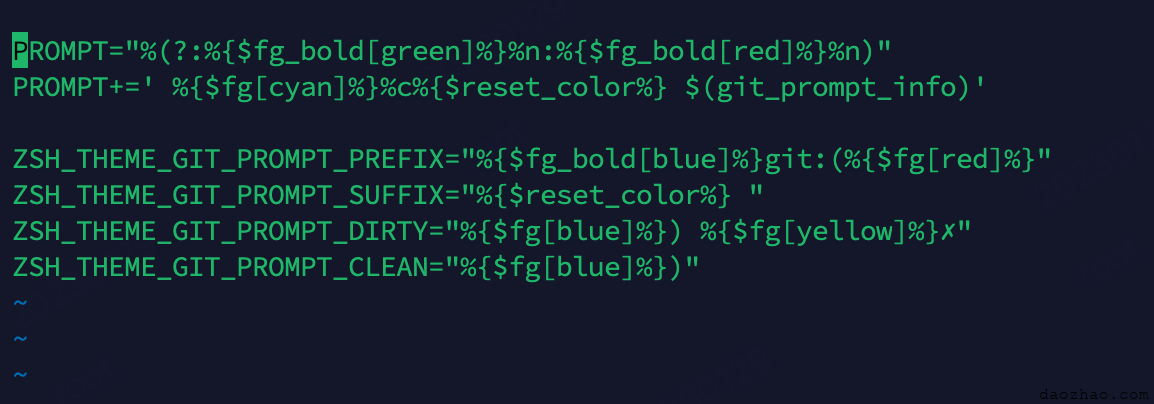
OK了,跟以前显示一样了
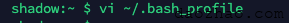
PS:如果想继续保留切换zsh之前在~/.bash_profile保存的环境变量等信息,在.zshrc文件后面加入source ~/.bash_profile就可以了。
常用的终端相关命令
- 查看自己当前使用的终端
echo $SHELL或echo $0 - 查看Mac系统可用终端
cat /etc/shells - 切换终端
chsh -s /bin/dash,将终端切换成/bin/dash
- 分类:
- 操作
更新时间:
相关文章
ubuntu终端“确定”窗口无法点击
经常在ubuntu的终端里面看到如下的画面 但是我们无法点击“确定”,这时怎么办呢 我们用tab键可以切换到“确定”上面来,然后在回车就行了。快来试试吧。 阅读更多…
